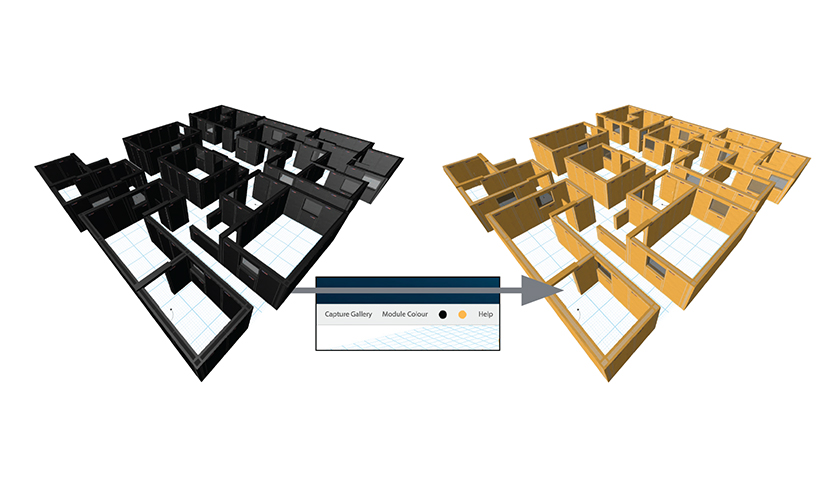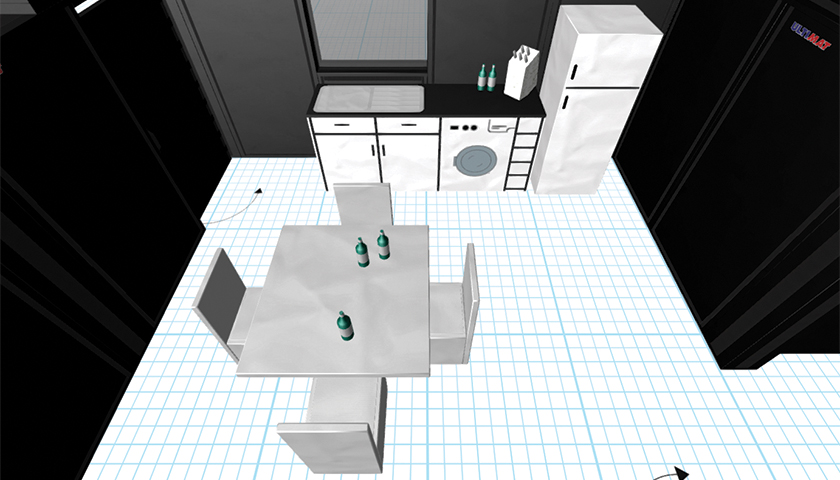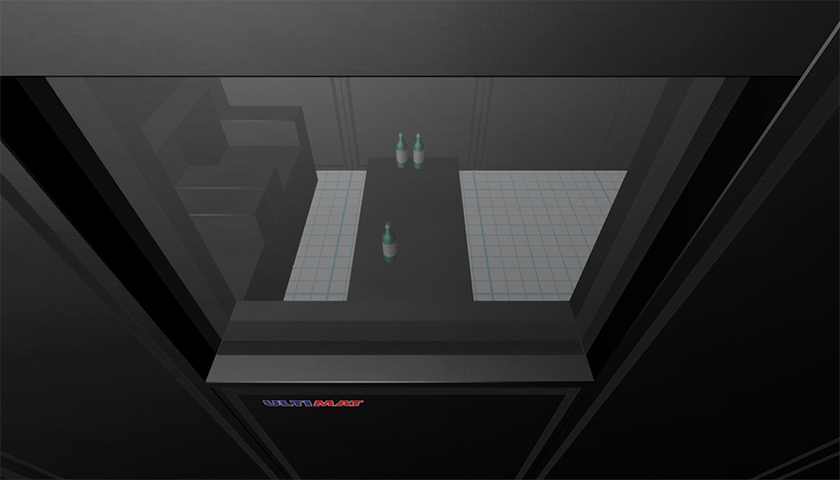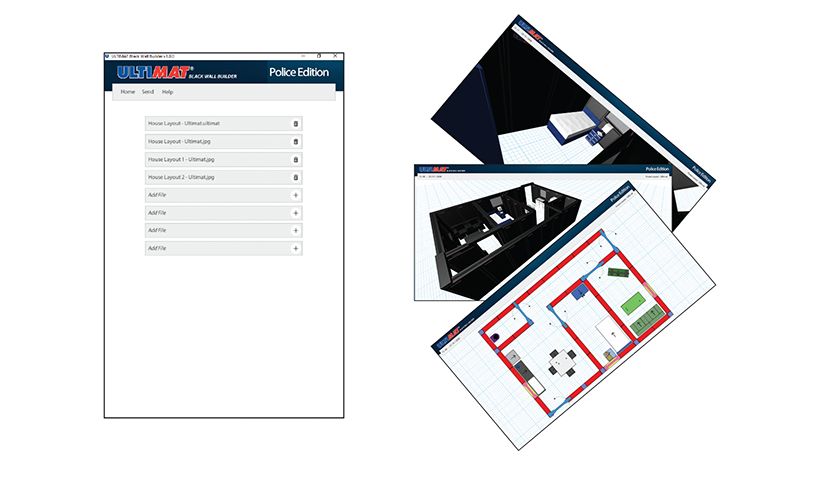Continuing the expansion of our product range we are excited to announce that there is a new version of our FREE software Black Wall Builder. Please contact us to upgrade your copy to the latest version.
ViewTag: black wall builder
Black Wall Goes Military
With the ever increasing requirement for realistic training, Black Wall modules are now available to be ordered in our NEW desert colour option. Designed specifically for the military to replicate training environments found within desert locations throughout the world, this new Black Wall option helps to set the scene and create more familiar surroundings. Anything from a single room through to multiple dwellings, passageways and alleys can be created allowing solders to carry out manoeuvres and searching techniques. As with the standard Black Wall, layouts can be built, changed and…
ViewBlack Wall Builder – A Stand Alone Portable Application
The Black Wall Builder is a portable application that does not leave any files or settings on your computer, nor affect or alter your computer’s registry as it does not require installation. The software comes supplied on a USB memory stick and can be run from it, saving all files to the USB stick making it totally portable for use on a different computer if required, providing piece of mind. For your FREE copy of Black Wall Builder, please contact our sales department on telephone: +44 (0) 1204 576 111.
ViewCreate Your Own Training Environments with Black Wall Builder
Design with our Full Range of Black Wall Components Back Wall layouts can be created and viewed in both 2D and 3D, allowing you to rotate your drawing and view from different angles, giving a true perspective as to how your layout will look once built. With the simple select, click and place method Black Wall Layouts can be created within minutes.
ViewAdd Scenario Furniture to Suit your Environment with Black Wall Builder
Your Black Wall layouts can also be populated with the Ultimat Scenario Furniture and props, creating realistic training environments, spatial awareness and ensuring items fit in the rooms. Even bottles or knife blocks can be placed on tables or worktops.
ViewOpen Doors and Look Through Windows in Black Wall Builder
Doors can be hung from either side of an opening, and opened either inward or outward in 2D and 3D. Windows can be put in place and looked through.
ViewSave, Email, Print and Export in Black Wall Builder
Designs can be saved, emailed or printed in both 2D and 3D, this allows designs to be passed to colleagues to build layouts or to help form part of a procurement package when putting a case forward for funding. A full inventory of all the items used to create your layout is generated and can be saved as a text file, this can be used to ensure you have the components needed to create your layout or emailed to gain a quotation.
ViewBlack Wall Builder
Design your Black Wall System layouts from the comfort of your own desk with our new software. Create a greater variety of training environments with your existing Black Wall Modules along with additional components from our full range of Black Wall System and Scenario Furniture. Black Wall Builder keeps track of your progress allowing you to calculate how many components you require for a new layout. For more information contact our office on +44 (0) 1204 576 111.
View